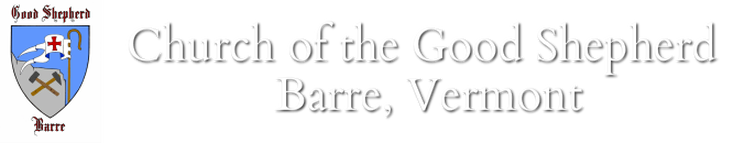There will be both an in-person and online Worship Service
at 9:30 AM this Sunday.
Masks are optional for in-person worship.
at 9:30 AM this Sunday.
Masks are optional for in-person worship.
Sunday Liturgy
The day before each service you will be able to download and print out the liturgy using the links below,
or scroll down through the service using the Scribd reader.
Sunday, 9:30 am online service Zoom meeting us02web.zoom.us/j/87667164822 Dial in number: (929) 205-6099 Meeting ID: 876 671 64822.
When phoning in, when prompted, enter the meeting ID, followed by the pound sign: 87667164822#
When phoning in, when prompted, enter the meeting ID, followed by the pound sign: 87667164822#
Liturgy for the Ninth Sunday after Pentecost, July 21, 2024
| pentecost_missal_version_5-18-2024.pdf | |
| File Size: | 787 kb |
| File Type: | |
Your browser does not support viewing this document. Click here to download the document.
Readings for the Tenth Sunday after Pentecost, July 28, 2024
| pentecost_10_july_28_2024_proper_11_readings.pdf | |
| File Size: | 76 kb |
| File Type: | |
Your browser does not support viewing this document. Click here to download the document.
From your computer:
On Sunday, anytime before the service starts at 9:30 am,
click on this link: us02web.zoom.us/j/87667164822
If you haven't already downloaded the ZOOM application, accept and set up the software that the site will prompt you to download. You can type whatever name you would like to in order to identify yourself
in the "Your Name" field.
Confused? This YouTube video has more information about how to join Zoom meetings from your computer: https://www.youtube.com/watch?v=hIkCmbvAHQQ
Because of changes with Zoom security, you may need to enter the password: Glory
From your phone:
Anytime before 9:30 am on Sunday, call (929) 205-6099
When prompted, enter the meeting ID, followed by the pound sign: 87667164822#
On Sunday, anytime before the service starts at 9:30 am,
click on this link: us02web.zoom.us/j/87667164822
If you haven't already downloaded the ZOOM application, accept and set up the software that the site will prompt you to download. You can type whatever name you would like to in order to identify yourself
in the "Your Name" field.
Confused? This YouTube video has more information about how to join Zoom meetings from your computer: https://www.youtube.com/watch?v=hIkCmbvAHQQ
Because of changes with Zoom security, you may need to enter the password: Glory
From your phone:
Anytime before 9:30 am on Sunday, call (929) 205-6099
When prompted, enter the meeting ID, followed by the pound sign: 87667164822#